Afyaa Product Verification
Step 1: Please download the QR scanner here
Please download the QR scanner here.
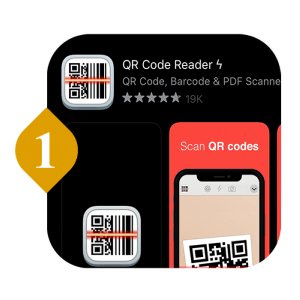
Step 2: Scan the QR code
Find the QR code displayed on the packaging. The authentication number is covered by a grey filter under the QR code. Please scratch it to retrieve the number. Anti-Counterfeit barcodes are also shown together on the packaging. Only 3 attempts will be given to run the QR scan.

Step 3: Wait for the page display
Verification page will be shown. Users are required to key in all the details including security code. Only 3 attempts will be given for authentication.

CODE VERIFICATION
Either one of the two pages will appear after clicking submit.
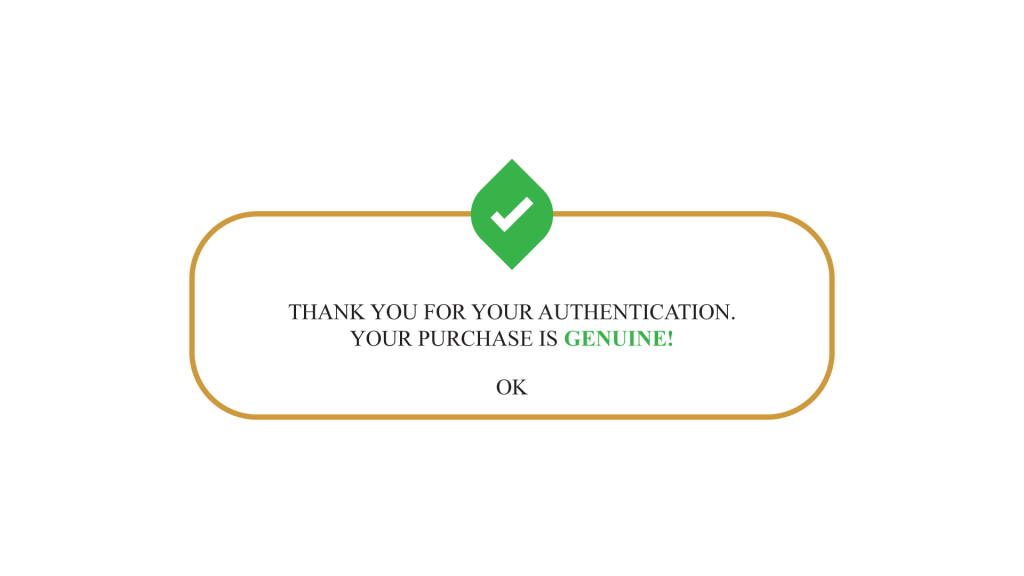
This message will appear if your purchase is genuine

This message will appear if your purchase is bogus or; wrong codes or numbers are keyed in
